Accessing E books and audios
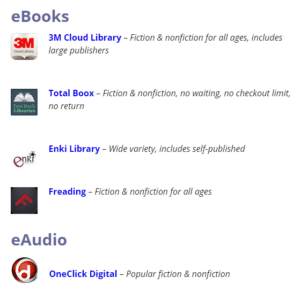 We’ve done a little revamping of our library website, and now you might notice some new options in the sidebar and along the menu at the top of the site.
We’ve done a little revamping of our library website, and now you might notice some new options in the sidebar and along the menu at the top of the site.
Today we’re going to dive into the Free Ebooks and EAudio link in the top menu. When you click it you will be faced with a wide selection of places to find free ebooks and audios (audiobooks).
Many of these will require you to have a Kansas State Library card, so if you don’t have one yet, make sure you ask Lisa or whichever librarian is working to help you get one. It’s quick and easy and opens up an entire world of Ebooks and Eaudios for you!
Today I’d like to talk about OneClick Digital. This is the home of free audio books and works with your state library card.
To begin you’ll need to create an account. You can do that by clicking the OneClick Digital option, and then click on the Kansas State Library icon at the top of the page. Once you’re on the Kansas library site, click the Library Ecard Login link (currently right above the search box).
It will ask you to use your library card number and birthdate to log in. Make sure you notice the birthdate format, it’s 2 numbers for the day and month, and all 4 numbers for the year.
Once you’ve created your account, you’ll be able to go to the OneClick Digital link on the library page, and you’ll automatically be logged in.
Now all you have to do is find a book you want to listen to! You can listen from the book page, or you can download the appropriate app to your phone/ipad/kindle fire and listen on your device.
It’s pretty exciting to have this whole world of audiobooks open for us to use, so please take advantage of it!
If you have any questions, feel free to ask them in the comments or ask the librarian on duty.
You can also find instructions to begin using all of the digital services here.
